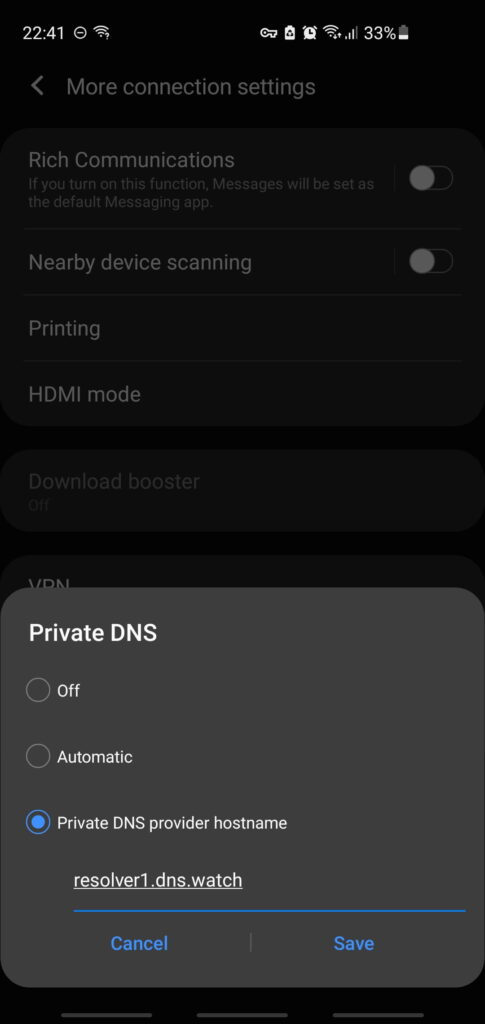The term DNS stands for Domain Name System. The DNS server links the domain name of a web site to the IP address of a server connected to the Internet. In other words, its role is to translate a humanly understandable address into a numerical IP address that can be used by computers and networks.
If you are not using a VPN (which usually already offers a secure DNS), you can decide to use a specific DNS instead of your ISP’s.
Host name for 84.200.69.80/70.40 DNS Watch on Android
If your device runs last versions of Android, here is the method to set up 84.200.69.80/70.40 DNS host name of DNS Watch.
Steps to configure your Android device to use 84.200.69.80/70.40.
- Go to Settings → Connections → More connection settings → Private DNS.
- Select the Private DNS provider hostname option.
- Enter resolver1.dns.watch or resolver2.dns.watch and hit Save.
Screenshot to setup DNS Watch on Android