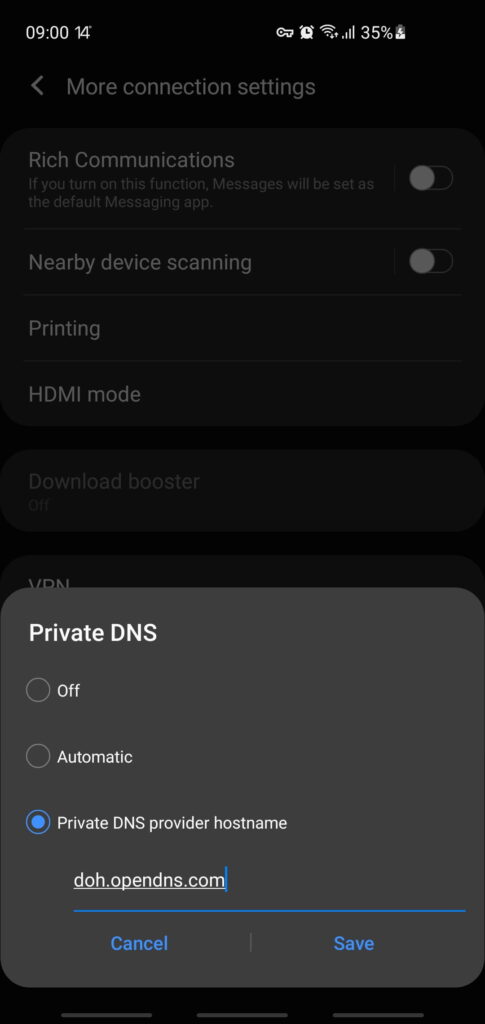The term DNS stands for Domain Name System. The DNS server links the domain name of a web site to the IP address of a server connected to the Internet. In other words, its role is to translate a humanly understandable address into a numerical IP address that can be used by computers and networks.
If you are not using a VPN (which usually already offers a secure DNS), you can decide to use a specific DNS instead of your ISP’s.
Host name for 208.67.222.222 OpenDNS on Android
If your device runs last versions of Android, here is the method to set up 208.67.222.222 DNS host name of OpenDNS.
Steps to configure your Android device to use 208.67.222.222.
- Go to Settings → Connections → More connection settings → Private DNS.
- Select the Private DNS provider hostname option.
- Enter doh.opendns.com or doh.familyshield.opendns.com (to block adult content) and hit Save.
Screenshot to setup OpenDNS on Android